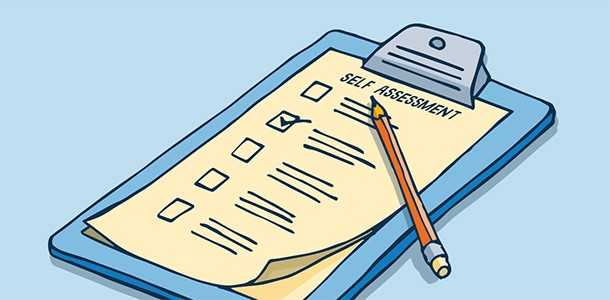To conduct a self-assessment for your learners, follow these steps:
Step 1
To access the activity page, simply follow this path: "Products > Activities > Activity name >Management".
Step 2
In the Action List, please select "Review."
Step 3
In the review section, you'll find a pre-defined self-assessment form. To customize it, click on "Manage Settings" in the Actions List.
Step 4
Provide the essential details for the rating form, then select "Update" to save the changes.